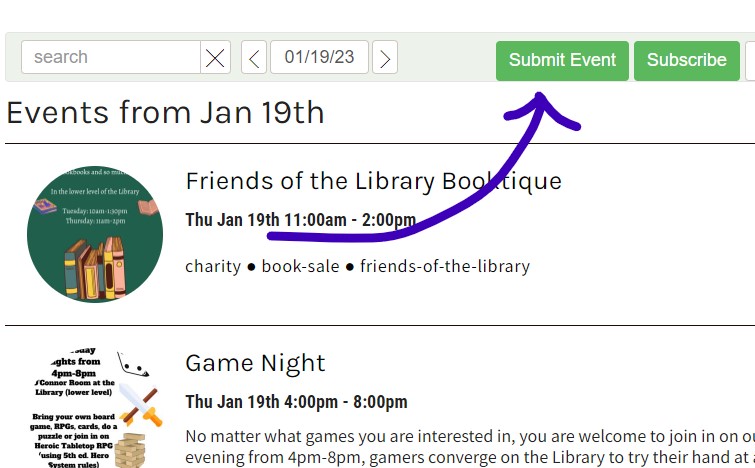Request A Room
Please follow these directions to request a library room for a meeting or personal use.
- Scroll down to the library calendar.
- Find and click the “Submit Event” button. (pictured right)
- Enter in the details of your room request.
- Find the “Check and Submit” button.
- Check your details and click “Submit Event” button.
- A Library team member will contact you shortly.